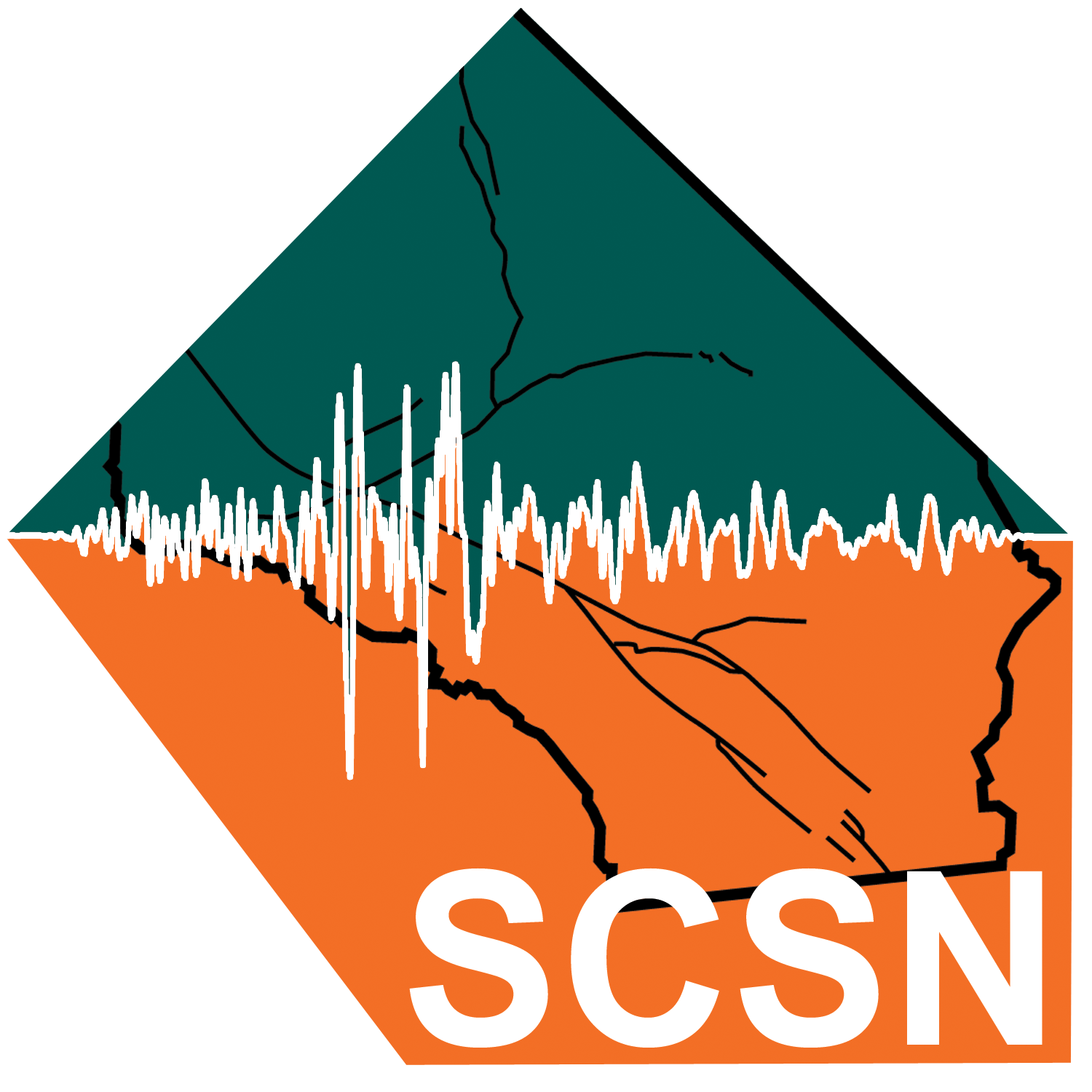FAQ
A Beginner's Guide to Retrieving Data from the SCEDC
Getting Seismic Waveforms
The SCEDC hosts the archive of digital waveforms recorded by the Southern California Seismic Network (SCSN). Event based waveform archival began in 1976, continuous records began in 1999. There are a number of ways to retrieve waveform data. This tutorial shows you how to download waveform data using the WebSTP form. Those who have a background in seismological software, analysis and formats may want to refer to the Advanced Topics at the bottom of the page for programmatic access.
Tutorial: Downloading Seismic Waveforms Using WebSTP
Let's say we want to obtain the broadband seismic waveform recorded by CI.PASC for the Malibu event we looked up in the event tutorial. We can use WebSTP.
- Step 1. Navigate to the WebSTP form
From the navigation bar at the top of any web page, click on "Access Data" and choose the "Web Services " item.

-
Choose the WebSTP webservice.

- Step 2. Enter search parameters in WebSTP form.
Enter the fields in the WebSTP form and press the 'Submit' button. A zipped file beginning with "webstp_" in its name will appear in your "Downloads" directory.

- Step 3. Take downloaded file and import into your favorite spreadsheet app.
Extract the directory and you will see a file with the suffix ".ascii". Plot this file in your spreadsheet application. NOTE: You may have to change the suffix from ".ascii" to ".txt", ".csv" etc for your application to recognize it.

Advanced Topics
- SCEDC Waveform Retrieval Methods Complete list of methods to retrieve waveform data from SCEDC.
- Southern California Seismic Network Description of the network, its reporting region and typical station installations
- Description of miniSEED and SEED Formats from Earthscope (formerly IRIS) website. Includes standards for network, station, channel, location codes.
- SCEDC Tools A complete list of tools available to access the SCEDC archive.
- More SCEDC tutorials Additional tutorials contributed by SCEDC developers or forks from contributors.