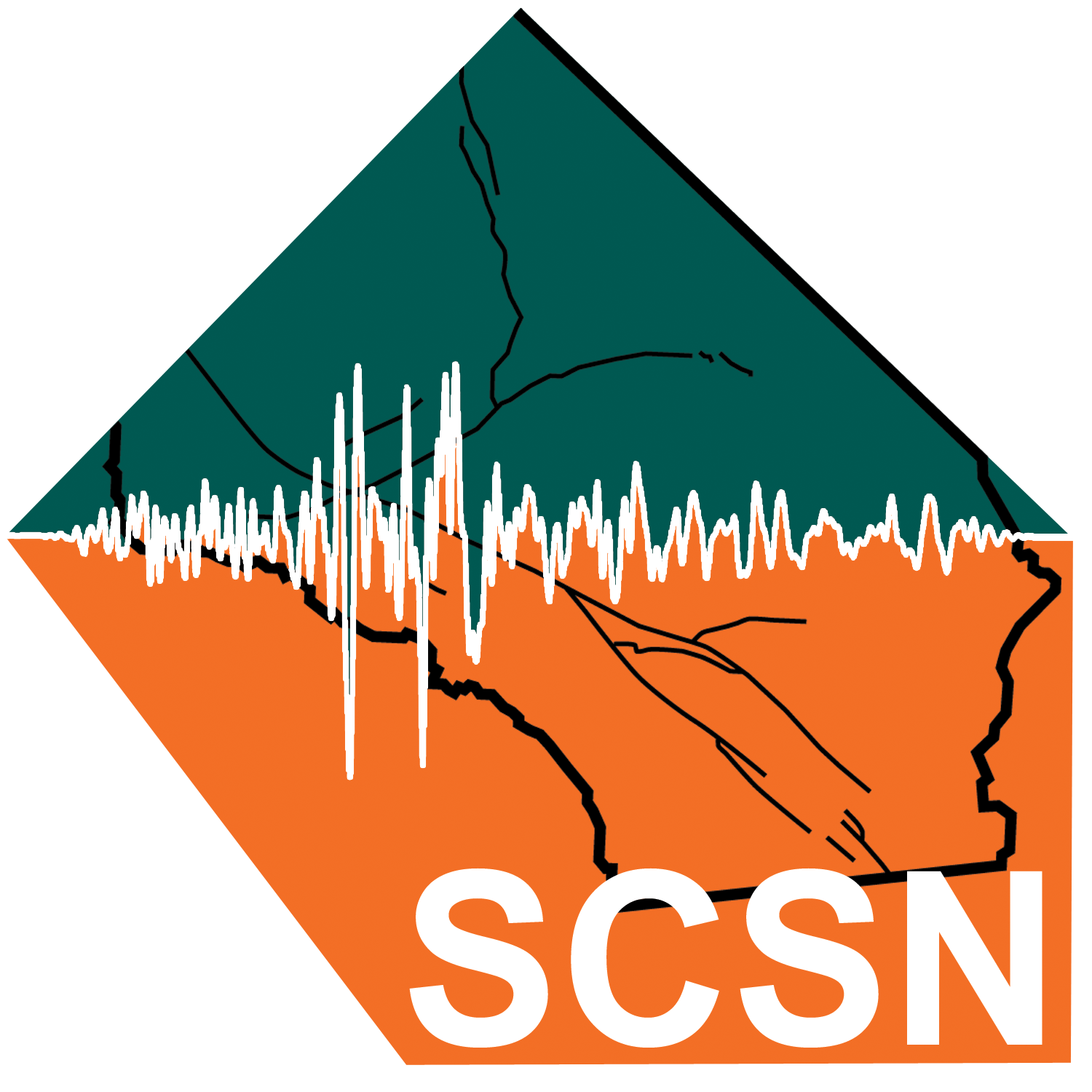Access Data
Cloud Hosted Archive
Getting Started With SCEDC AWS Public Dataset
This section describes some quick examples how to start using the SCEDC dataset. An AWS account is not required to access the dataset, but you may need to install some of the utilities mentioned below. If you want to use other AWS tools with the Open Dataset you will need to have an AWS account.
AWS CLI
The AWS Command Line Interface is Amazon's utility command line access AWS resources and allows you to navigate and retrieve files similar to a UNIX file system. We recommend installing this on your system to get started (see AWS CLI User Guide under References).After you have installed the utility, on your terminal command line you can the following command to see the contents of the SCEDC Dataset.
>aws s3 ls --no-sign-request s3://scedc-pds/
PRE FDSNstationXML/
PRE Ridgecrest_DAS/
PRE continuous_waveforms/
PRE earthquake_catalogs/
PRE event_phases/
PRE event_waveforms/
PRE indexmap/
2019-12-18 09:50:20 2041 README
>
AWS CLI has other commands such as cp, sync. The command below copies the FDSN StationXML file for station CI.OSI, located in the Open Dataset bucket s3://scedc-pds, to the user's current directory. you can run the following command
>aws s3 cp --no-sign-request s3://scedc-pds/FDSNstationXML/CI/CI_OSI.xml . download: s3://scedc-pds/FDSNstationXML/CI/CI_OSI.xml to ./CI_OSI.xml >
Python Boto3
Boto3 is the AWS SDK for Python. See References for documentation.The snippet below is available on the tutorials page in the SCEDC GitHub repo (See References).
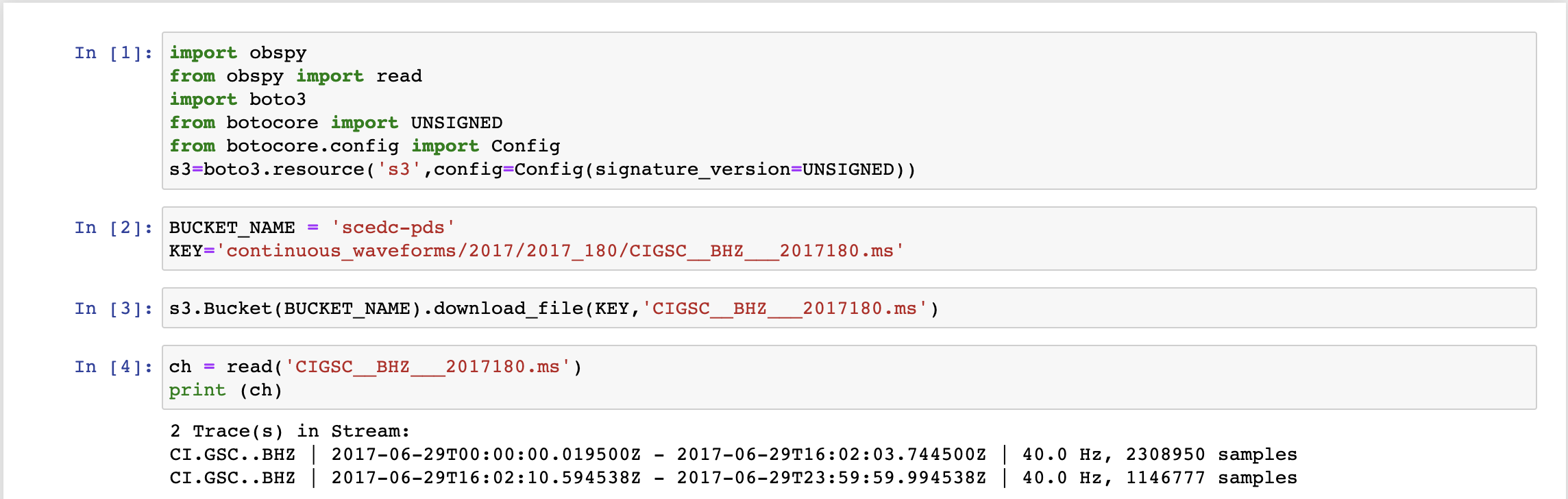
References
- AWS CLI User Guide AWS Command Line Interface. An open source tool for working with AWS via command line.
- AWS CLI s3 Reference AWS Command Line Interface reference for AWS s3.
- Boto 3 Documentation Installation and API documentation for AWS Python Software Development Kit Boto3
- AWS CLI User Guide AWS Command Line Interface. An open source tool for working with AWS via command line.
- AWS Getting Started Resource Center Starter page for learning about what types of AWS resources are available.
- SCEDC Tutorial Scripts Scripts to download continuous waveforms, event based waveforms, and phases from the AWS public dataset.
- SCEDC Cloud Scripts Scripts to download continuous waveforms, event based waveforms, and phases from the AWS public dataset.
- Cactus to Clouds: Processing The SCEDC Open Data Set on AWS A conference paper (2019 SCEC Annual Meeting) by Tim Clements and Marine Denolle at Harvard University detailing their work using the SCEDC dataset
- Julia API for downloading data from the SCEDC Open Dataset a Julia API for the SCEDC dataset by Tim Clements