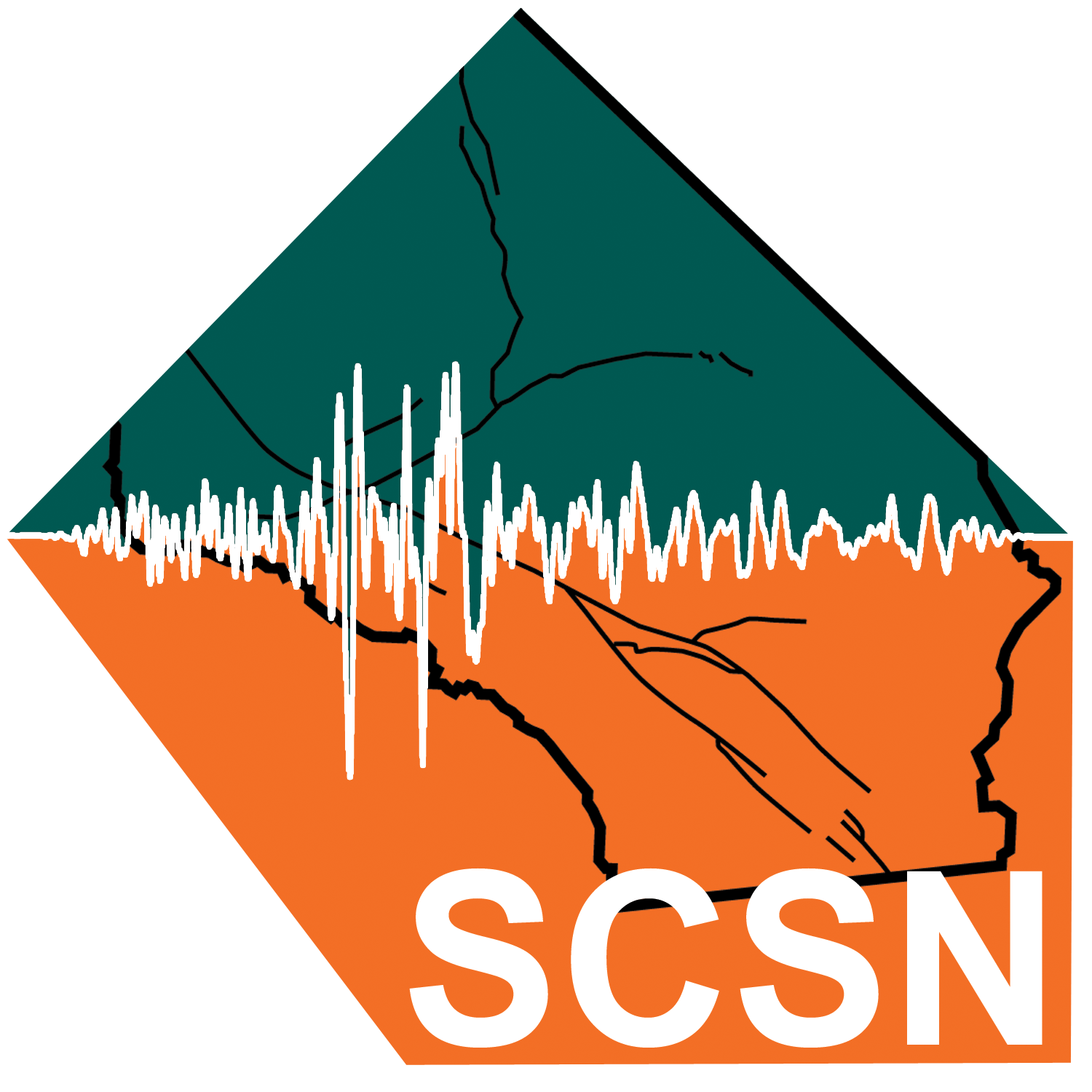Access Data
Cloud Hosted Archive
Simple Ways to Search the SCEDC AWS Public Dataset
This page describes some easy ways to filter searches of the SCEDC dataset. Users can use the file naming convention to do some simple searches by time, station, or channel.
These examples use the aws client and output to an S3 bucket. If the list of days is more heterogeneous, it might be better to get a list first. For searches based on the latitude and longitude of a station or sample rate, consider searching the columnar based index files (Indexed Based Searches). Development of search API is under investigation. Stay Tuned!
Examples
## gets all BH data from day 2016_001
aws s3 sync s3://scedc-pds/2016/2016_001 s3://your-bucket-name --exclude "*" --include "*BH*
## gets all data from that 2016_001
aws s3 sync s3://scedc-pds/2016/2016_001 s3://your-bucket_name
## gets all GSC data from that 2016_001
aws s3 sync s3://scedc-pds/2016/2016_001 s3://your-bucket-name --exclude "*" --include "*CIGSC*"
## use --dryrun flag to get a list without downloading data
aws s3 sync s3://scedc-pds/2016 s3://your-bucket-name --exclude "*" --include "*2016_001*/*CIGSC*" --dryrun
References
- Boto 3 Documentation
- AWS CLI User Guide AWS Command Line Interface. An open source tool for working with AWS via command line.
- AWS Getting Started Resource Center Starter page for learning about what types of AWS resources are available.